prorender
Anmeldungsdatum: 31.08.2010
Beiträge: 1
|
 Verfasst am: 31.08.2010 21:16 Titel: prorender | PPT - distributed progressive path tracing setup Verfasst am: 31.08.2010 21:16 Titel: prorender | PPT - distributed progressive path tracing setup |
 |
|
Dear V-Ray users,
perhaps you heard about the topic of PPT - progressive path tracing rendering. Until now there is no possibility to distribute the calculation inside of V-Ray on several render nodes.
PPT can create high-quality and unbiased rendering results and takes for this much time.
Here I give you a summary how to setup your render settings to distribute the renderings having different light path calculations on a render farm and finally merge them together by the blendimg tool. By doing so the final and merged renderings have a better quality with less noise.
Here you can see the V-Ray settings for PPT setup over multiple and distributed render nodes:
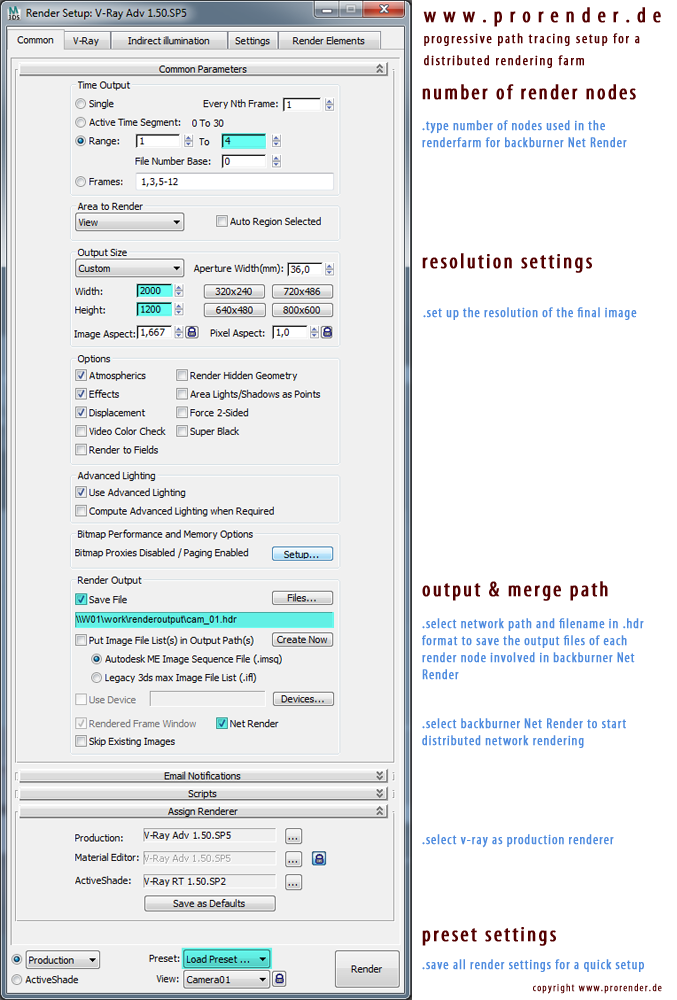
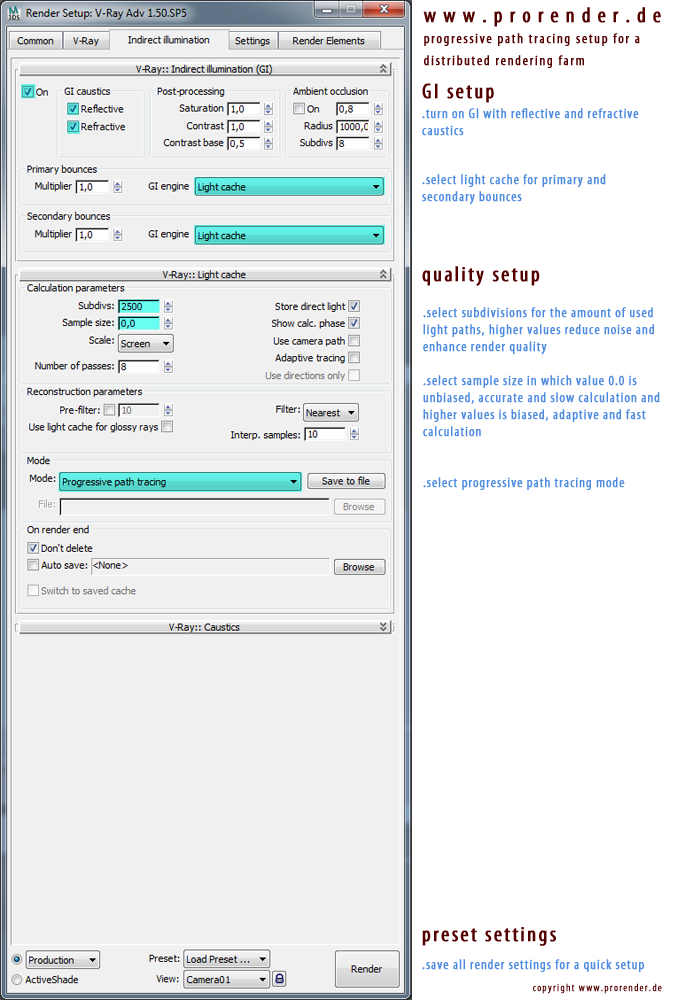
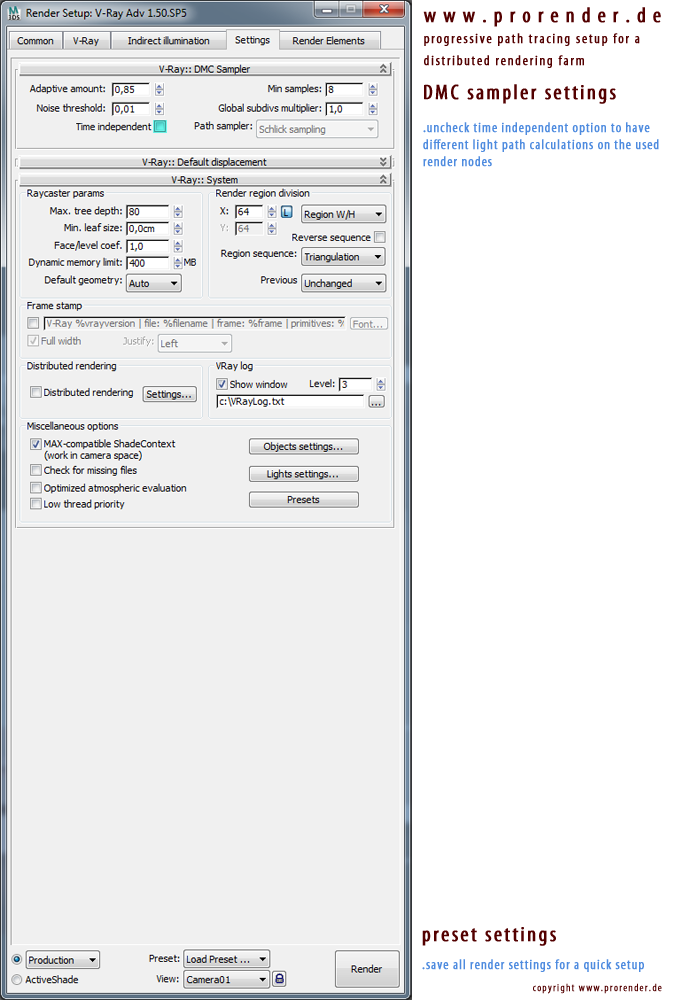
After starting and calculating the render job the different .hdr images were saved on the selected network path. Finally use the blendimg tool which you can find on http://www.spot3d.com/vray/misc/blendimg.rar. The blendimg tool runs either by executing it with the cmd prompt or you can easily create a .bat file to automate the procedures of merging the images together.
Thats all for now and I hope I could help you in distributed ppt workflow to get high-quality, accurate and unbiased rendering results for production stills.
For informations about rendering technology and render farms please visit our website http://www.prorender.de. We can also help you with a comprehensive render service including the rental and selling of render nodes, render servers and render farms and a professional render service for multiple rendering engines.
Regards
Daniel Krüger
prorender
http://www.prorender.de |
|

